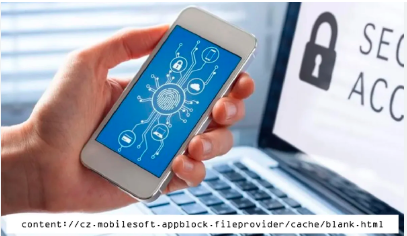Introduction
Modern desks are cluttered: cables, chargers, earbuds, and a lonely mouse mat. A wireless charging desk mat promises to tidy that mess by combining a full-size desk pad with an integrated Qi charging zone (sometimes multiple zones), so you can set your phone down and let it charge—no cable juggling required. This guide explains how these mats work, what to look for (wattage, Qi vs MagSafe, case compatibility, material and size), real-world pros and cons, top use cases, and buying tips so you pick a mat that actually improves your workflow and doesn’t just look nice on the desk.
What is a wireless charging desk mat?
A wireless charging desk mat (aka charging desk pad or Qi desk mat) is a large desk pad—made of felt, leatherette, or fabric—with one or more integrated wireless charging coils under the surface. The mat functions as a mouse pad, desk protector, and charging station in one: place a phone, earbuds, or other Qi-enabled device on the marked charging zone and it starts charging without plugging in a cable. Some mats include detachable or modular charging panels so you can reposition them. Examples on the market include models from Journey (ALTI), ZAGG, Garzini and several niche brands.
How wireless charging desk mats work (simple)
Most mats use inductive charging (the Qi standard): a coil in the mat creates a magnetic field that induces current in a coil inside your phone. Power transfer effectiveness depends on coil alignment and distance (thin cases are fine; thick cases or metal objects reduce efficiency). Inductive charging is convenient but typically slower than wired charging, and heat management is a key engineering challenge.
Benefits — why you might want one
- Desk declutter: One flat mat replaces multiple charging cables and small pads, keeping a clean workspace.
- Multi-function: Acts as mouse/keyboard pad and charging surface simultaneously.
- Multi-device charging: Some mats charge a phone and earbuds at once, or offer multiple wireless spots.
- Aesthetics & materials: Premium mats double as desk décor—vegan leather, felt, and reversible surfaces are common.
- Convenience: Quick set-and-forget charging for short top-ups between tasks.
Real-world downsides & what reviewers say
Wireless mats trade raw charging speed for convenience. Tech reviewers note that while mats are great for overnight or top-up charging, they rarely match wired fast charging rates and can generate heat under load. User reports on forums sometimes flag issues like slow charging, heating, or durability problems around the embedded module—worth checking user reviews for the exact model before buying.
Key specs & features to evaluate (your checklist)
- Wattage / power output — Common ratings are 5W, 7.5W, 10W, 15W. Higher wattage (e.g., 15W) charges compatible phones faster but may need a specific power brick.
- Qi vs MagSafe (Qi2/MFM) — Qi is universal; MagSafe/MFM (Made For MagSafe) offers magnetic alignment and sometimes faster, more stable charging for recent iPhones. If you use iPhone 12+ and want magnetic alignment, prefer MagSafe-compatible mats.
- Number & placement of coils — Single coil means precise placement; multiple coils or long coils give more freedom where you set the phone.
- Case compatibility — Thin plastic or silicone cases usually work; metal or very thick cases, wallet attachments, and some magnetic accessories can block charging.
- Material & desk coverage — Felt vs leatherette vs woven fabric affect mouse glide, comfort, and cleaning. Reversible designs give options for different looks.
- Heat management — Active cooling is rare in mats; check reviews for thermal performance if you plan heavy use.
- Certifications & safety — Look for Qi certification or manufacturer safety notes about temperature control and foreign object detection.
- Cable & power supply — Does the mat include a high-wattage USB-C adapter? If not, you may need to buy an appropriate PD/fast power brick.
Use-cases: who benefits most
- Hybrid and remote workers who want a tidy video-call-ready desk.
- Multi-device users who frequently top-up earbuds and phone.
- Minimalist setups where surface continuity matters (full desk mats without visible charging pads).
- People who dislike plugging/unplugging—easy drop-and-go charging.
If you need the absolute fastest charge (e.g., want to top your phone to 50% in 20 minutes), a wired charger still wins.
Top product types and model features to watch
(what to expect from good options)
- Integrated modular mats: A main felt/leather mat with a removable charging puck—flexible positioning and easier repair if the charger fails. (Seen in products like ALTI.)
- Built-in single module mats: Simpler, sleeker—look for strong brand support and good warranties (e.g., ZAGG desk mat with 10W spot).
- Multi-coil long mats: Provide a larger “sweet spot” so you can set a phone almost anywhere along a band—useful for larger desks.
- MagSafe/MFM mats: For iPhone users wanting magnetic alignment and compatibility with Apple’s newer ecosystem; check MFM/MagSafe claims carefully.
Buying tips — how to choose the right mat
- Match wattage to your phone: If your phone supports 15W wireless, pick a mat that can deliver that with the correct adapter.
- Read long-form reviews + user comments: Look for feedback on charging speed, heat, and durability—forum comments sometimes reveal recurring build issues.
- Check included accessories: If the mat doesn’t include a suitable USB-C PD adapter, budget for one.
- Consider repairability: Modular pucks or detachable chargers can be cheaper to replace than a fully integrated mat.
- Warranty & customer support: Brands with clear return and warranty policies reduce risk.
- Test case compatibility: If you keep a protective case on your phone, test it (or check reviews) to confirm the mat can charge through it.
Setup & maintenance quick guide
- Use a proper USB-C power adapter rated for the mat’s max output.
- Place devices centered on the charging mark; if it’s a multi-coil mat, placement is more forgiving.
- Keep metal objects or magnets away from the charging spot.
- Clean the surface with a damp cloth; avoid soaking the embedded electronics.
- If the mat gets warm, unplug and let it cool; continuous high-heat may reduce longevity.
Safety & troubleshooting
- Foreign object detection (FOD): Good mats detect keys or coins and halt charging—verify this safety feature.
- Overheating: If your mat or phone runs hot, reduce charging power (some mats throttle) or use wired charging for heavy use.
- Interference with mouse: Some wireless mats can slightly affect sensor tracking near the charging coil; place mouse area away from coil if needed.
- Slow charging: Confirm the mat’s wattage, the power adapter used, and that phone settings (some phones throttle wireless charging) aren’t limiting speed.
Quick comparison (what to expect at different price points)
- Budget (<$50): Basic single-spot mats, lower wattage (5–10W), simpler materials.
- Midrange ($50–$150): Better materials, 10–15W support, reversible surfaces, some brands include adapters.
- Premium (>$150): Multi-device support, modular magnetic panels (MFM/MagSafe), high-quality leatherette or wool felt, and well-tested thermal management. See expert roundups to match feature priorities.
5 FAQs (People Also Ask)
- How does a wireless charging desk mat work?
It uses inductive charging—an electromagnetic field from coils in the mat induces current in a coil inside your device (Qi standard). Placement, distance, and alignment affect efficiency. - Will my phone charge through a case?
Usually yes for thin plastic or silicone cases. Thick cases, metal plates, or wallets often prevent charging—check model reviews or test before purchase. - Are desk mats with wireless charging safe?
Certified mats implement foreign object detection and temperature control, but quality varies—buy from reputable brands and check safety claims and certification. - How fast do wireless charging desk mats charge?
Typical outputs range from 5W to 15W. Wired fast charging is still faster; wireless is best for convenience and topping up rather than rapid fills. - Can a wireless desk mat charge multiple devices at once?
Some mats support two devices (phone + earbuds) or have multiple charging zones; capacity and speed per device depend on the mat’s design and power budget. Check product specs for simultaneous output.
Final verdict / quick recommendation
If you want a cleaner, more streamlined desk and do lots of brief top-ups during the day, a wireless charging desk mat is a practical addition—prioritize Qi/MagSafe compatibility, adequate wattage for your phone, and good user reviews about heat and durability. If you regularly need the fastest possible charge, pair the mat with a wired fast charger for heavy sessions.
Conclusion
Wireless charging desk mats elegantly combine workspace organization with cable-free convenience: a single surface that protects your desk, gives a nicer aesthetic, and lets you top up phones and earbuds without hunting for cables. They’re best for users who value a tidy setup and short, frequent top-ups rather than maximum charging speed. When shopping, focus first on charging power (5–15W), compatibility (Qi vs MagSafe/MFM), the number and placement of coils, and whether the mat includes a suitable power adapter. Don’t skip user reviews—real owners often reveal heat, durability, or placement quirks that spec sheets hide. If you need magnetic alignment for newer iPhones, look for MFM/MagSafe support; if you want repairability, choose mats with detachable charging pucks. Finally, pair a good mat with a reliable USB-C PD adapter and keep expectations realistic: wireless mats simplify life and reduce clutter, but they don’t replace wired fast charging when speed is the priority.